728x90
원인 발생
- 사이드 프로젝트를 시작하기 위해 git clone을 받고 npm 설치
- 현재 내 노드버전(20) 보다 개발중인 프로젝트의 노드 버전(16)이 너무 차이나서 다운그레이드 시도
- 에러 발생
1. 설치 가능한 node 버전 체크
*체크 된 버전은 이미 설치를 완료한 뒤라 무시해 주세요
brew search node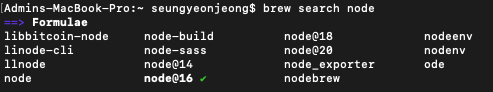
2. node 16 버전으로 다운그레이드 시도
brew unlink
brew install node@16
brew link node@16
에러 발생 ①
Error: Could not symlink bin/npm
3. 다시 시도
brew link --overwrite node@16
brew link node@16
brew unlink node@16
brew reinstall node@16
에러 발생 ②
ls: .: Operation not permitted
해결 방법
1. 맥북의 설정 화면에 들어가서 '보안 및 개인 정보 보호' 클릭
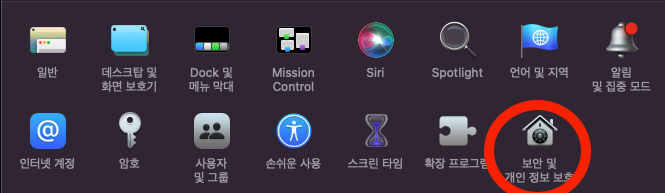
2. 왼쪽 하단에 자물쇠를 풀어주고 '전체 디스크 접근 권한'에서 터미널 체크박스를 체크

4. 또 시도
brew reinstall node@16
5. 성공
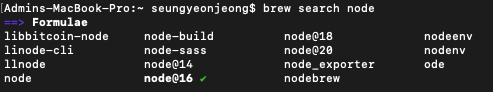
📌 참고자료
https://velog.io/@esc/mac-brew-node-%EB%8B%A4%EC%9A%B4%EA%B7%B8%EB%A0%88%EC%9D%B4%EB%93%9C
mac brew node 다운그레이드
https://bcp0109.tistory.com/347https://mesonia.tistory.com/151https://aerimforest.tistory.com/96
velog.io
ls: .: Operation not permitted [mac OS] 맥북 터미널 에러
iTerm2 혹은 Terminal 실행 후 에러가 발생했다. Documents 디렉토리에서 ls 명령어를 실행 했는데, ls: .: Operation not permitted 에러가 발생했고 이를 해결하기 위해서는 디스크 권한을 응용프로그램에 줘야
saurus2.tistory.com
728x90
