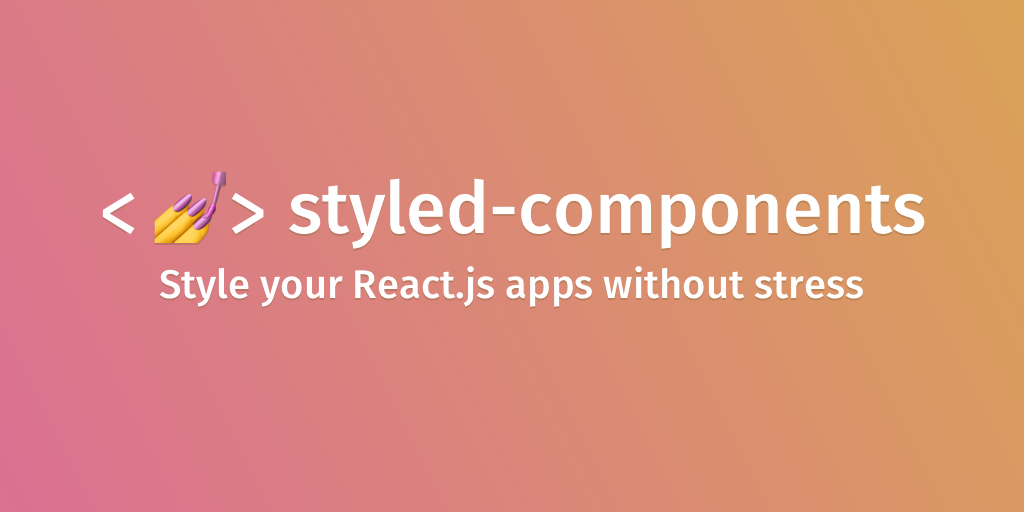
#01 노트 앱 만들기
https://yeongseungjeong.tistory.com/80
[React] 리액트를 사용하여 간단한 노트 앱 만들기 #01
리액트 강의만 들으면서 따라친지 어언 12398744일.. 리액트랑 친한듯 안 친한듯 지내고 있다가 간단하게 뭐라도 쳐보자! 해서 만들게 된 노트앱 투두리스트도 고민 했었지만 페이지 이동이 있게
yeongseungjeong.tistory.com
이전에 노트 앱을 만들 때 CSS Modules 방법으로 스타일 적용을 했었다
className의 고유성과 유지보수에 용이하다는 장점이 있지만
리액트 개발자들이 많이 사용하는 styled-components도 직접 써보고 편리한 방법으로 사용해 보고 싶어서
기존 css-modules 방식으로 작성된 스타일들을 styled-components를 사용해 바꿔 보려고 한다.
1. 컴포넌트 내부에 작성
CSS Modules
// Title.module.css
.title {
margin-bottom: 1.5rem;
}
.title_header {
font-size: 1.5rem;
font-weight: 700;
margin-bottom: 0.3rem;
}
// Title.js
import styles from "./Title.module.css";
const Title = () => {
return (
<div className={styles.title}>
<h3 className={styles.title_header}>Note</h3>
<p>Take your notes</p>
</div>
);
};Styled Components
// Title.js
import styled from "styled-components";
const Header = styled.div`
margin-bottom: 1.5rem;
h3 {
font-size: 1.5rem;
font-weight: 700;
margin-bottom: 0.3rem;
}
`;
const Title = () => {
return (
<Header>
<h3>Note</h3>
<p>Take your notes</p>
</Header>
);
};
2. import 해오기
button 같이 자주 돌려쓰는 태그는 Button 컴포넌트를 따로 만들었다.
기본 틀은 동일하지만 글자색, 배경색, 위치 등 자주 바뀌는 부분은 props로 받아서 쉽게 변경 가능하다.
CSS Modules
// Detail.modules.css
.btn_wrap {
display: flex;
}
.btn {
background-color: #2146c7;
color: white;
border-radius: 0.2rem;
padding: 0.3rem;
cursor: pointer;
}// Detail.js
import styles from "./Detail.module.css";
//...
return (
<div className="btn_wrap">
{id && (
<button className=`${styles.btn}` color="#BB2525">
Delete
</button>
)}
<button className=`${styles.btn}` onClick={saveNote}>
Save
</button>
</div>
</div>
);
}Styled Components
// components/Button.js
import styled from "styled-components";
const StyledButton = styled.button`
padding: 0.5rem;
border-radius: 0.5rem;
color: ${(props) => props.color || "#11009e"};
border: 1px solid ${(props) => props.color || "#11009e"};
background: white;
display: flex;
float: ${(props) => (props.$right ? "right" : "left")};
&:hover {
color: white;
background: ${(props) => props.color || "#11009e"};
}
`;
function Button({ children, ...props }) {
return <StyledButton {...props}>{children}</StyledButton>;
}
export default Button;// Detail.js
import Button from "../components/Button";
//...
return (
<div>
{id && (
<Button onClick={deleteNote} color="#BB2525">
Delete
</Button>
)}
<Button $right onClick={saveNote}>
Save
</Button>
</div>
</div>
);
}
파일을 따로 생성하지 않아도 된다는 점에서는 styled-components 방식이 더 간편하게 사용 할 수 있었다.
아직 styled-components가 제공하는 모든 기능들을 다 사용해 보진 못했지만
조금 더 친숙해 진다면 보다 쉽게 스타일 적용을 할 수 있을것 같다.
📌 참고사이트
https://styled-components.com/docs/basics#motivation
styled-components: Basics
Get Started with styled-components basics.
styled-components.com
'FRONTEND > React' 카테고리의 다른 글
| [React] 리액트를 사용하여 간단한 노트 앱 만들기 #01 (0) | 2023.08.16 |
|---|---|
| [React] JSX란? (2) | 2023.03.21 |
